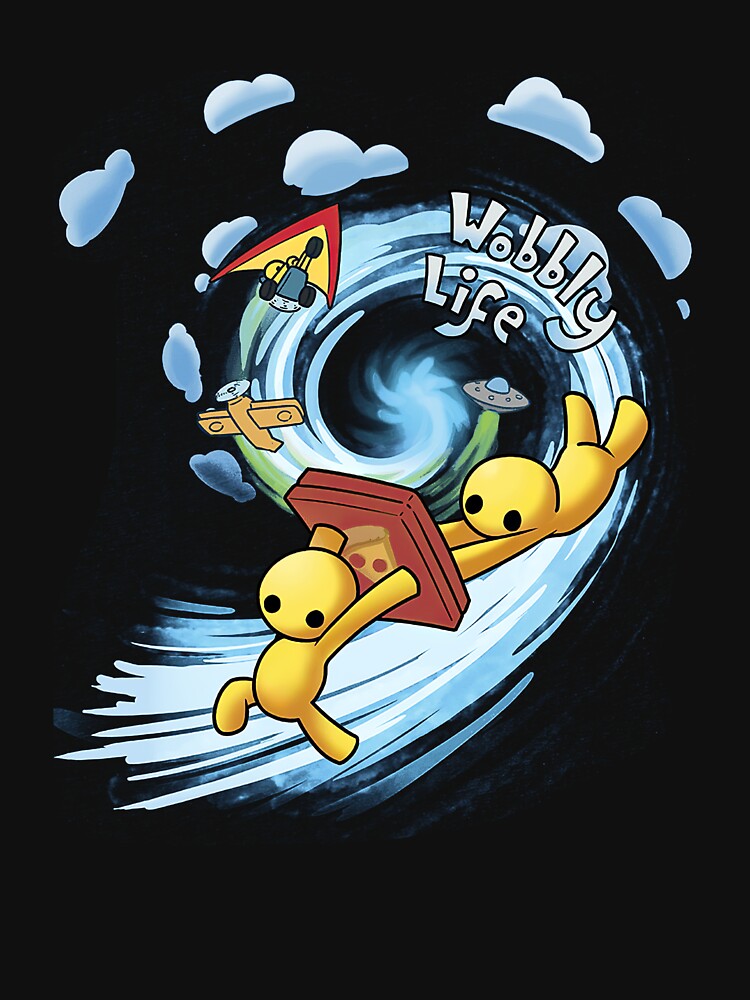Balacera Brothers
GamesMojo is not an official representative or the developer of this game. Copyrighted materials belong to their respective owners. Warning: Users can download the game from the links of Official Website and legal sources offered in the following articles.
Sponsored links
"Crime ran rampant through the streets, but Harold and Benny played every club and dive to spread that sweet sound of music to every ear that could hear.
However...
Crime breeds fear, and fear feeds the dark. The ghosts and ghasts reach out and eat more than the boys can beat! If sound can't stop these bad bones, maybe a little balacera can..."
Heroes Harold and Benny take a break from playing with their ska band to rid the world of the merciless Nugnur and its horde of evil skeletons in this retro-styled run n' gun game full of color, energetic music, and fast-paced action!
The instructions for this game can be found at:
https://store.steampowered.com/gfxproxy/betagfx/apps/1353550/manuals/Instructions_BB.pdf
Its highly recommended that you play Balacera Brothers with a gamepad instead of the keyboard. Follow these instructions to set it up:
Make sure your gamepad is plugged in before running the game.
Go to Options > Control Options > Setup Player 1
The first action, "Move Up", is selected by default. Press Enter on your keyboard, followed by the button on the gamepad you want to assign that action to (in this case, UP in the directional pad)
After that, press the down arrow on your keyboard to highlight the next action, and repeat the process.
However...
Crime breeds fear, and fear feeds the dark. The ghosts and ghasts reach out and eat more than the boys can beat! If sound can't stop these bad bones, maybe a little balacera can..."
Heroes Harold and Benny take a break from playing with their ska band to rid the world of the merciless Nugnur and its horde of evil skeletons in this retro-styled run n' gun game full of color, energetic music, and fast-paced action!
Featuring:
- Fun gameplay with non-stop action
- Colorful pixel art
- Energetic ska soundtrack
- Stages loosely inspired by real places from around the world
- 2-player local co-op
- Playful tone similar to classic run n' gun arcade games from the 90s
INSTRUCTIONS
The instructions for this game can be found at:
https://store.steampowered.com/gfxproxy/betagfx/apps/1353550/manuals/Instructions_BB.pdf
Its highly recommended that you play Balacera Brothers with a gamepad instead of the keyboard. Follow these instructions to set it up:
Make sure your gamepad is plugged in before running the game.
Go to Options > Control Options > Setup Player 1
The first action, "Move Up", is selected by default. Press Enter on your keyboard, followed by the button on the gamepad you want to assign that action to (in this case, UP in the directional pad)
After that, press the down arrow on your keyboard to highlight the next action, and repeat the process.
Disclaimer
- 1. All review text and other content are original. The copyright of all game, hardware and software reviews and images belong to our editorial team, copying without attribution is forbidden. Some of brand names, logos and screenshots are used in order of qualified relationships.
- 2. All the information on this website is strictly observed all the terms and conditions of Google Ads Advertising policies, Google Unwanted Software policy and Microsoft Advertising policies.
- 3. We provide the official download links to legal sources like official websites, Steam, PlayStation Store, Microsoft Market, Nintendo eShop, Google Play Store, Apple iTunes, GOG, Humble Bumble and other.
Besides, the game you're reading right now:
More on Disclamer Page - 1. Is a video game;
- 2. Will not change any system settings on your console, PC or phone.
Did you like this review?
Nice! Please share this post on social media.
Please comment with your thoughts and recommendations on the «Contact us» page